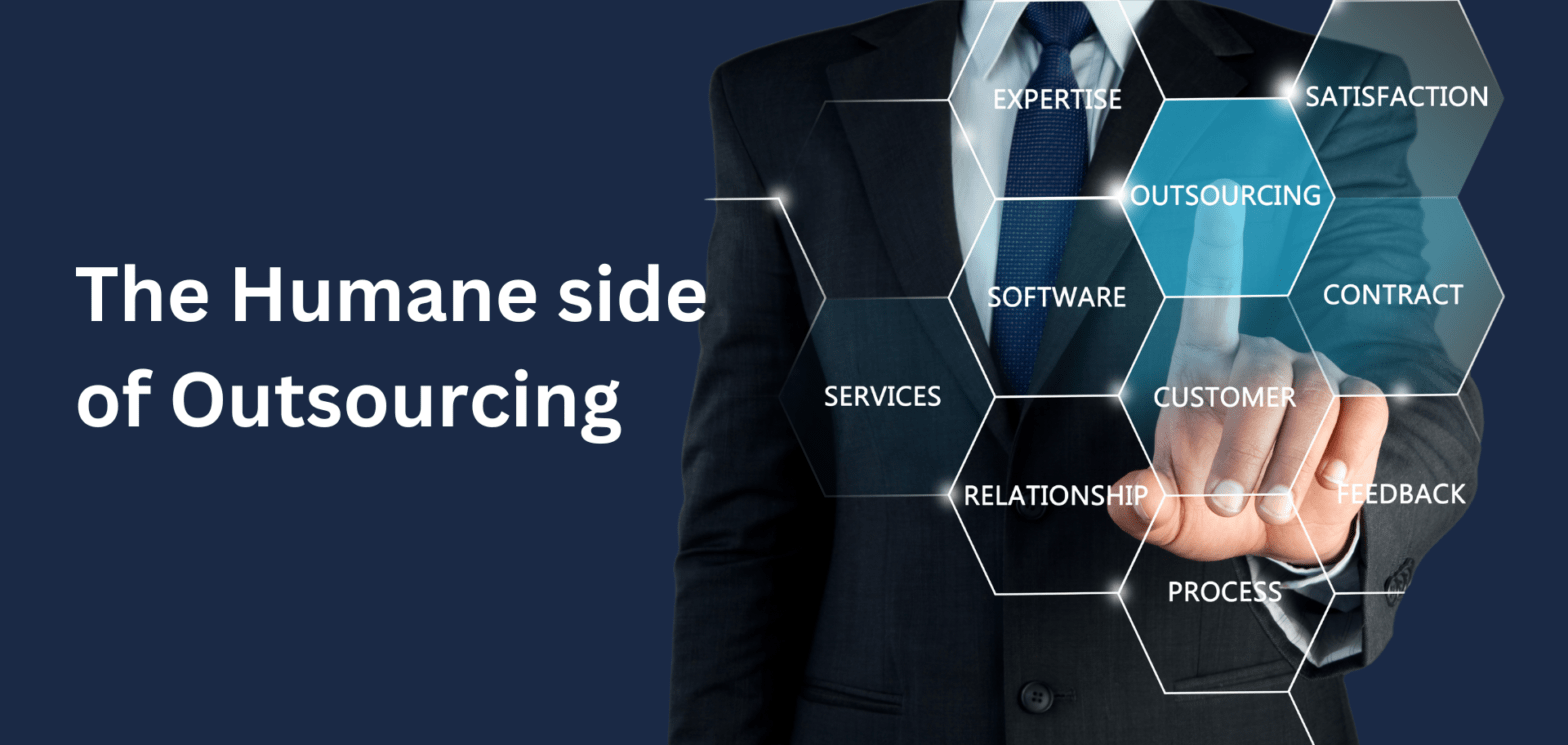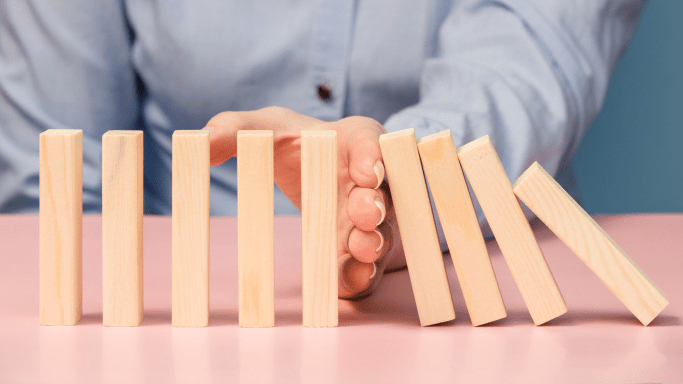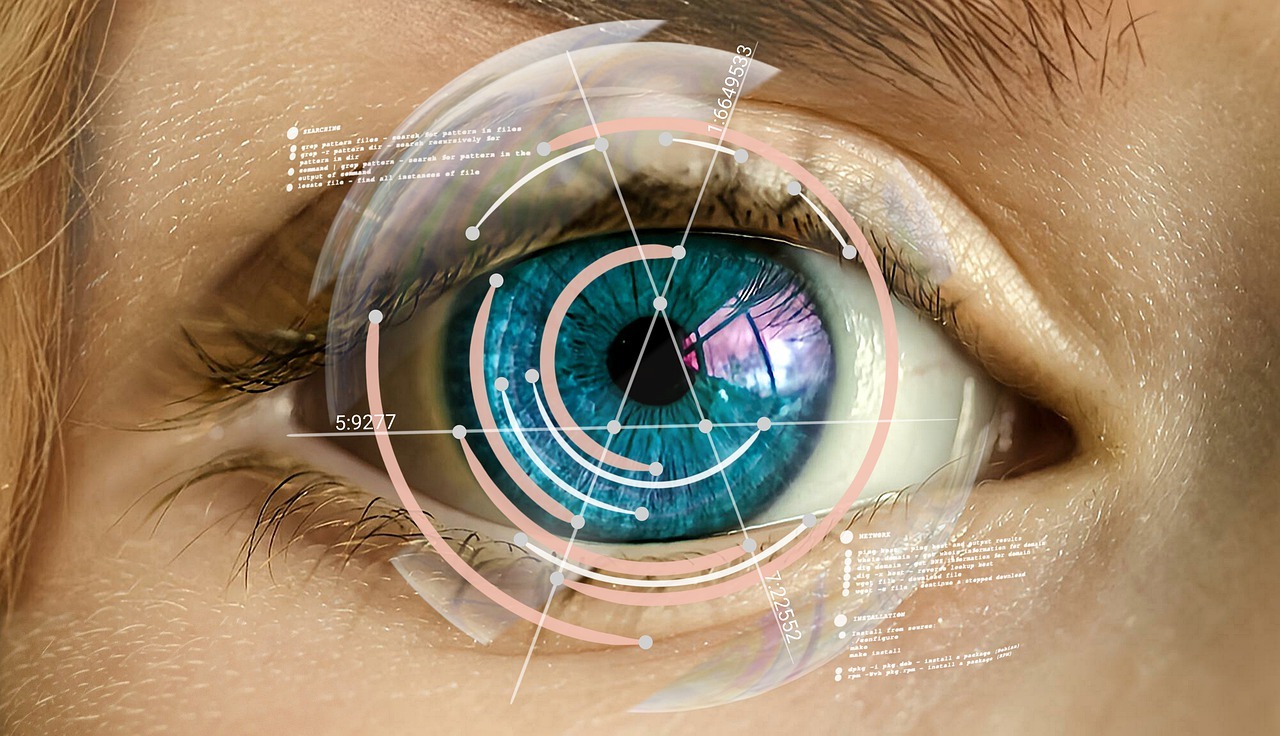The Humane Side of Outsourcing: Building Strong Relationships with Indian IT Teams
In today’s globalized business landscape, outsourcing to offshore companies like those in India has become a popular strategy. This approach offers numerous benefits like cost savings, access to a wider talent pool, and improved efficiency. However, for true success, it’s crucial to remember the human touch. Building strong relationships with your outsourcing partner is essential for project achievement.
Why Relationships Matter in Outsourcing
Strong relationships go beyond just technical skills. Effective communication, trust, and collaboration are key ingredients in any successful software development project. When you establish a positive rapport with your outsourcing partner, you can more easily:
- Overcome Obstacles: Challenges are inevitable. A strong relationship fosters open communication, allowing you to tackle issues head-on and find solutions together.
- Adapt to Changes: Project requirements often evolve. Trust and clear communication make it easier to adjust plans and keep everyone aligned.
- Achieve Your Goals: By working collaboratively towards a shared vision, you increase your chances of delivering a project that meets your objectives.
Building a Strong Foundation: Communication and Cultural Understanding
- Effective Communication: The cornerstone of any successful relationship, clear and consistent communication is even more critical in outsourcing due to potential time zone differences. Regular communication, whether through video calls, project management tools, or emails, ensures everyone is on the same page regarding project needs, timelines, and expectations.
- Understanding Cultural Differences: Today’s world necessitates collaboration across cultures. Taking the time to understand and appreciate cultural nuances, including communication styles and working practices, fosters a more productive and inclusive team environment. Embracing diversity can lead to more creative solutions!
The Case for Outsourcing to India
India is a leading destination for IT outsourcing, attracting companies like Google and Facebook. This popularity stems from several factors:
- Cost Savings: India offers a lower cost of living compared to many Western nations, translating to potentially significant savings on your project.
- Large Talent Pool: India boasts a vast pool of highly qualified and skilled IT professionals, software developers, and technical support staff.
- Technical Expertise: The Indian IT sector is well-developed, offering expertise on par with international standards, making collaboration seamless.
Examples of Success: Global Tech Giants Partnering with India
Several leading tech companies leverage India’s outsourcing expertise:
- Accenture, IBM, Microsoft, Oracle, Google, and Cisco: These industry giants benefit from India’s strong position in global outsourcing, particularly its large pool of highly skilled IT professionals.
- Accenture: Their extensive operations in India highlight the country’s proficiency in business process outsourcing.
- IBM: Their reliance on Indian expertise showcases India’s strength in IT services and software development.
- Microsoft and Oracle: Their development facilities in India emphasize the country’s role in software innovation and research.
- Google and Cisco: Their reliance on India’s specialized IT companies for project-specific needs and technical support demonstrates India’s value proposition: high-quality, cost-effective IT services.
Conclusion: Humanizing Outsourcing for Sustainable Success
By approaching outsourcing with a “human touch,” you can create not just a successful business partnership but also a team environment that fosters collaboration and builds long-term, sustainable projects. Remember, strong relationships are the foundation for achieving your outsourcing goals.
Additional Tips:
- Consider incorporating team-building exercises or virtual social events to strengthen relationships between your in-house team and the outsourced team.
- Invest in clear and concise project documentation to minimize communication roadblocks.
- Regularly acknowledge and appreciate the contributions of your outsourcing partner.
By these tips, you can create a positive and productive outsourcing experience for everyone involved.
Contact us
Lorem ipsum dolor sit amet consectetur. Sed nulla habitant integer facilisi. Netus diam diam hac amet etiam. Vitae fringilla congue lorem enim. Odio turpis feugiat quis aenean pharetra neque pharetra blandit. Molestie senectus convallis risus curabitur amet ac erat molestie vitae.
EMAIL US
-
info@assystant.com
OFFICE
-
1234 Divi St. #1000,
San Francisco, CA 93152
CALL US
-
(234) 346 2351
EMERGENCY
-
(234) 346 2351