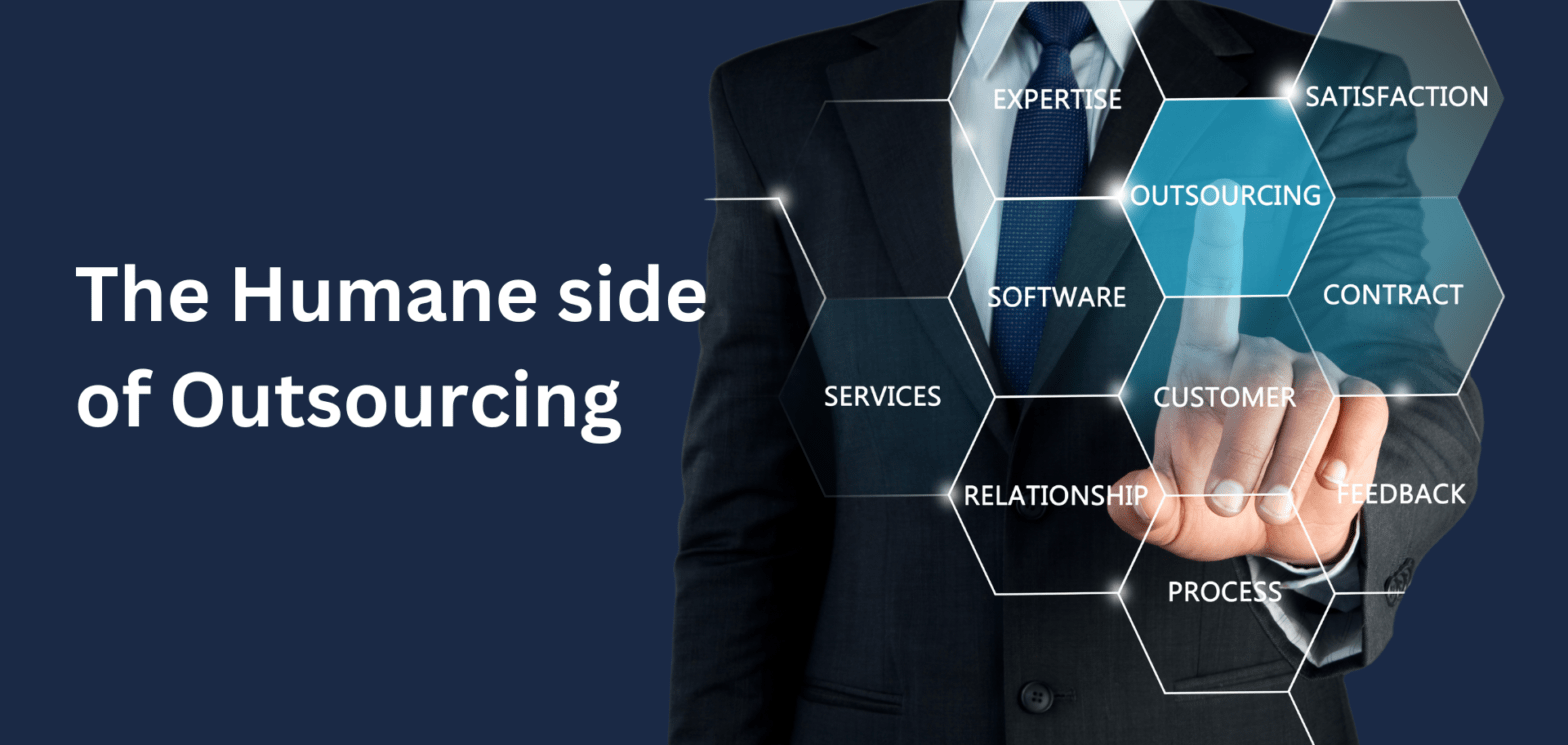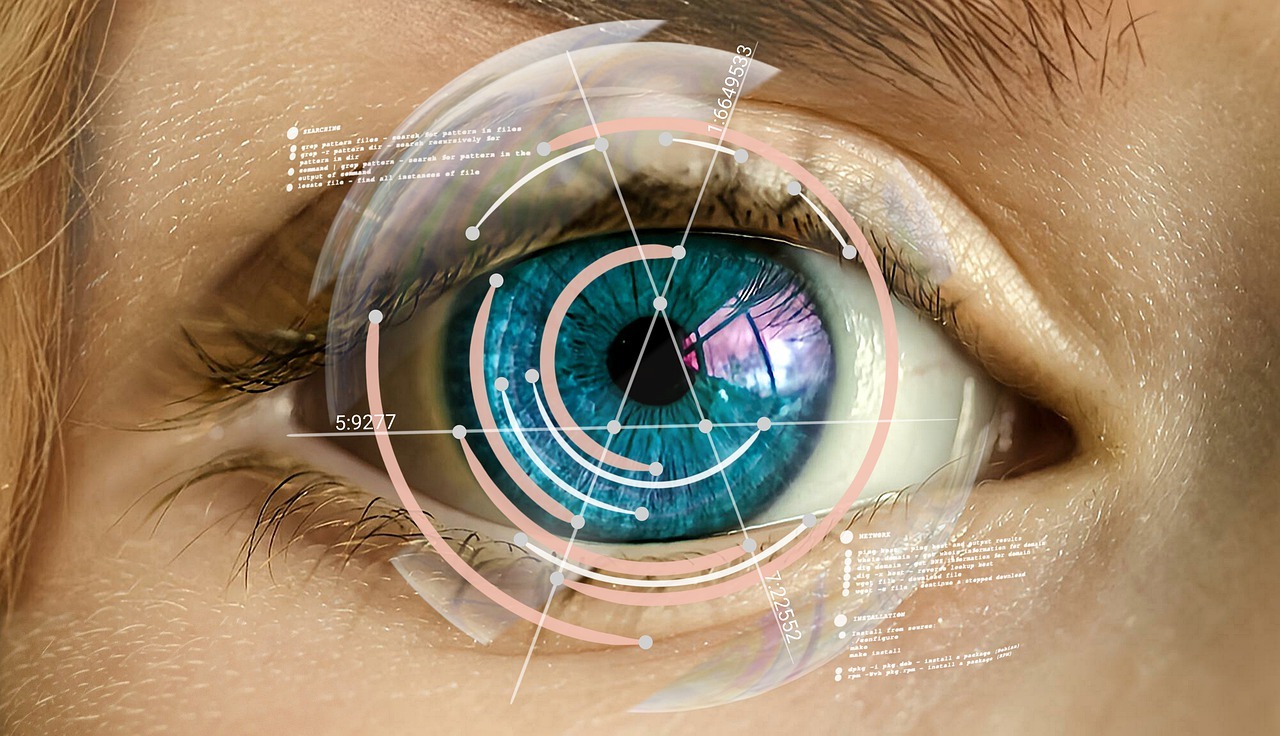
What makes a software Human centric
Human-centered design in software refers to the approach of designing and developing software applications, interfaces, and experiences that prioritize the needs, behaviors, and preferences of end users. It involves understanding the users’ goals, tasks, and challenges, and designing solutions that are intuitive, efficient, and enjoyable to use. Hence, Here are key steps to creating a human-centric design in software.
-
User Research:
Conducting user research to gain insights into the target users’ needs, preferences, and pain points is the first part of the operation. This can be done through interviews, surveys, and observations. Understand their goals, tasks, and context of use. Also, Identify their motivations, limitations, and expectations. This research provides a foundation for designing software that meets users’ needs.
-
User Personas:
The user personas based on the research findings are created. User personas represent typical users with distinct characteristics, behaviors, and goals. Additionally, They serve as fictional representations of real users, helping the design team empathize with and understand the users’ perspectives. Personas guide decision-making throughout the design process.
-
User Journey Mapping:
Mapping out the user journey to visualize the users’ interactions with the software at different touchpoints is the next step. This helps identify pain points, opportunities for improvement, and moments that matter to users. This helps in designing software that aligns with the users’ expectations and provides a seamless experience across the entire user journey.
Wireframes and prototypes are created to visualize the software’s structure, layout, and functionality. Start with low-fidelity wireframes to quickly iterate and gather feedback. Then, gradually refine the design, adding more details and interactions, using prototyping tools. This iterative process allows for early user testing and validation of design decisions.
-
Usability Testing:
It’s better to conduct usability testing to evaluate the software’s ease of use and effectiveness. Observe users as they interact with the software and gather feedback on their experience. Also, Identify areas of confusion, inefficiency, or frustration. Use this feedback to refine the design and address any usability issues.
-
Iterative Design:
Embrace an iterative design process that involves constant feedback and refinement. Continuously test and gather user feedback throughout the development cycle. Additionally Iterate on the design based on the insights gained from user testing, ensuring that the software evolves to better meet users’ needs.
-
Visual Design:
Pay attention to the visual aspects of the software, such as typography, color palette, and imagery. Create a visually appealing and consistent interface that aligns with the users’ preferences and the software’s purpose. Visual design elements should enhance usability and support the overall user experience.
-
Accessibility:
Consider accessibility from the beginning of the design process. Ensure that the software is usable by people with disabilities, such as those with visual impairments or motor limitations. Adhere to accessibility guidelines, such as WCAG (Web Content Accessibility Guidelines), to ensure inclusivity and provide equal access to all users.
-
Continuous User Feedback:
Encourage a feedback loop with users even after the software is launched. Collect user feedback through various channels, such as surveys, feedback forms, and user support. Regularly analyze and incorporate user feedback to improve the software and address emerging user needs.
-
Collaboration and Multidisciplinary Approach:
Foster collaboration among designers, developers, and stakeholders. Involve cross-functional teams to ensure a holistic approach to human-centric design. Encourage collaboration, brainstorming, and knowledge sharing to leverage the diverse expertise of team members.
Creating a human-centric design in software requires a deep understanding of users’ needs, iterative design processes, usability testing, visual design considerations, accessibility, continuous user feedback, and collaboration among multidisciplinary teams. By prioritizing the end user throughout the design and development process, the software can be created that provides an intuitive, efficient, and delightful user experience.
You can explore our UI and UX consulting services here.
Contact us
Lorem ipsum dolor sit amet consectetur. Sed nulla habitant integer facilisi. Netus diam diam hac amet etiam. Vitae fringilla congue lorem enim. Odio turpis feugiat quis aenean pharetra neque pharetra blandit. Molestie senectus convallis risus curabitur amet ac erat molestie vitae.
EMAIL US
-
info@assystant.com
OFFICE
-
1234 Divi St. #1000,
San Francisco, CA 93152
CALL US
-
(234) 346 2351
EMERGENCY
-
(234) 346 2351