TL;DR: Integrating an ATS and CRM can make it easy to keep track of your customers and talent data. This blog is a guide on how to do so.
Integrating an applicant tracking system (ATS) with your existing Customer Relationship Management (CRM) system can provide a seamless and efficient experience for managing both candidate and customer data.
Steps for Integrating ATS with CRM
1. Define ATS integration requirements for CRM:
Identify specific integration requirements based on your company’s needs. Determine the data fields and objects to sync between ATS and CRM. Common data to integrate include candidate profiles, contact information, application status, and interview notes. Ensure you understand what data needs to flow between the systems and in which direction.
2. Configure integration settings:
Once you select an ATS, work with the provider’s support or implementation team to configure integration settings. This involves establishing a connection between the ATS and CRM systems. Provide the necessary authentication credentials, such as API keys or tokens, to enable secure communication between the systems.
3. Map and synchronize data:
Map the corresponding data fields between the ATS and CRM systems. For example, match candidate information fields in the ATS with contact fields in the CRM. Ensure that the data mapping aligns with your company’s processes and data structure. Set up data synchronization rules to determine when and how data should be transferred between the systems, such as real-time updates or scheduled batch transfers.
4. Test the integration:
Before fully deploying the integration, thoroughly verify the data synchronization and workflows between the ATS and CRM systems. Validate that candidate information flows correctly from the ATS to CRM and vice versa. Test various scenarios, such as creating updated candidate records, updating candidate information, and tracking application status changes.
5. Training and educating users:
Provide training to the users who will use the integrated ATS and CRM systems. Ensure they understand how the integration works, how to access and update data, and how to troubleshoot any integration-related issues. Document the integration process and provide user guides or manuals for reference.
Monitor and maintain the integration: Regularly monitor the integration to ensure data accuracy and resolve any issues or discrepancies. Keep in touch with the ATS provider to receive updates, bug fixes, and improvements. As your company evolves, periodically review the integration to accommodate any changes in processes or systems.
Remember, the complexity of the integration process may vary depending on the specific ATS and CRM systems you choose. It’s recommended to involve your IT department or consult with integration experts to ensure a smooth and successful implementation. Contact Assystant for more information about the integration of CRM and ATS with different systems.