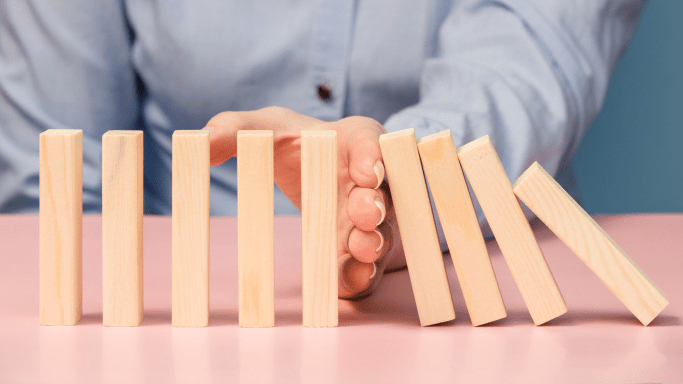Cybersecurity tips to ward of Cyber Threats
With businesses shifting entirely online, it has become easy for companies to fall prey to cyber threats. Businesses must consider cybersecurity risks and take measures accordingly to protect themselves from data and financial losses.
Moreover, cybercrime has been a significant concern for businesses. After the 2020 pandemic, there has been a rise in businesses undergoing digital transformation. Given that digital transformations are prevalent, it becomes essential to be vigilant towards cybercrime and cyber threats that may pose a risk to the business.
In a 2022 report, it was found that nearly a quarter of US-based IT companies that experienced a cyber attack have lost between $50,000 and $99,999.
Hence, it has become crucial for businesses to take appropriate measures to safeguard themselves against cyber threats. This article lists some of the cybersecurity tips below:
1. Back up your data
2. Update software
Often software updates come with the latest security features. It’s crucial to ensure that your operating system and software are updated regularly and automatically. Many updates give you the option to schedule them at your convenience. However, updating your software is important as it can fix significant security issues.
3. Invest in good antivirus software
Ensure that your antivirus software can protect you from viruses, malware, spam, ransomware, phishing attacks, keyloggers, auto-downloads, botnets, file-less malware, trojan horses, and man-in-the-middle attacks. Moreover, it is equally important that you have access to the latest version of your antivirus software for enhanced security.
4. Set up a firewall
Think of a firewall as your device’s digital guardian, defending against internet-borne malware. It’s like a vigilant gatekeeper ensuring only trusted information gets through. Moreover, regular updates keep it sharp. Therefore, installing a firewall on all your business devices can help you ward off cyber threats.
5. Keep spam filters on
To safeguard your devices and networks, it’s crucial to activate spam filters. Spam emails serve as potential gateways for phishing attacks, making your system susceptible to malware. Furthermore, by implementing a robust spam filter, you significantly reduce the risk of employees unintentionally clicking on malicious emails, enhancing overall cybersecurity.
6. Encrypt important information
By encrypting your information, you secure crucial data during storage or online transmission. This adds a layer of complexity for hackers, making it challenging for them to access vital information. If you want to learn more about encryption, please refer to this article by Google.
7. Use secure passwords/ passphrases and enable multifactor authentication
8. Conduct frequent tests and audits
Lastly and most importantly, cybersecurity tests and audits are essential measures to evaluate the resilience of a system against potential threats. These assessments involve simulated attacks, vulnerability analyses, and comprehensive reviews to identify and address security weaknesses. Regular testing and audits are critical components of a proactive cybersecurity strategy, ensuring ongoing protection and readiness against evolving cyber threats.
In conclusion, as businesses increasingly embrace digital transformation, the threat of cybercrime looms larger than ever. The outlined cybersecurity tips, including regular data backups, software updates, antivirus protection, firewalls, spam filters, encryption, and multifactor authentication, collectively form a comprehensive defense strategy. Consequently, by integrating these measures and conducting regular tests and audits, businesses can fortify their cyber defenses. This proactive approach safeguards against evolving threats in the dynamic digital landscape. For starters, you can read more about common cyber security risks here.
If you are looking for a free cybersecurity review please contact us at Assystant. One of our consultants will get in touch with you.
Contact us
Lorem ipsum dolor sit amet consectetur. Sed nulla habitant integer facilisi. Netus diam diam hac amet etiam. Vitae fringilla congue lorem enim. Odio turpis feugiat quis aenean pharetra neque pharetra blandit. Molestie senectus convallis risus curabitur amet ac erat molestie vitae.
EMAIL US
-
info@assystant.com
OFFICE
-
1234 Divi St. #1000,
San Francisco, CA 93152
CALL US
-
(234) 346 2351
EMERGENCY
-
(234) 346 2351