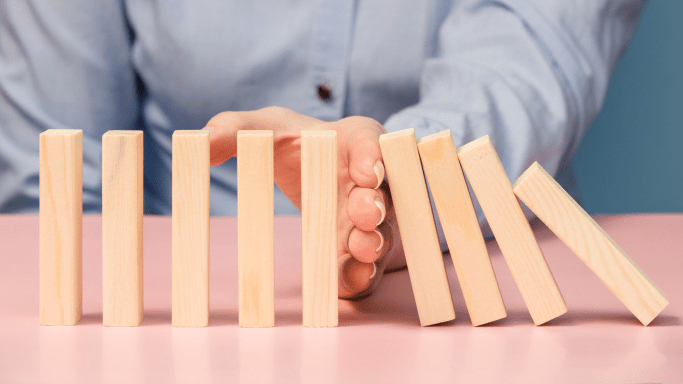Choosing the Right CRM: Essential Features for small businesses
As a small business owner, you may find it challenging to choose the right CRM software from the many options available in the market. Each CRM offers numerous features, and as an SME, all these features can be enticing, which can be overwhelming. However, selecting the right CRM software can be a game-changing decision for your organization. Customer relationship management is a crucial yet time-consuming task that is prone to human errors. The right CRM can transform the way your business interacts with clients and can either make or break your business. So, let us understand what CRM software is and explore the essentials to look out for in 2023.
CRM software is a tool that can help automate and manage the customer lifecycle for sales and marketing. This software is designed to store all consumer information in a single repository, making it easier for organizations to manage relationships. It also helps in automating common processes and monitoring performance and productivity. Therefore, every business needs to choose the right CRM software.
But, would I, a small business owner need CRM software?
Certainly. A CRM (Customer Relationship Management) system has many benefits and can be an essential tool to help you thrive in a competitive market. One of the most significant advantages of CRMs is that they provide a reliable system and process for maintaining relationships with customers. They also seamlessly integrate organizational workflows and processes across marketing, sales, and customer service departments. In addition, CRMs simplify tedious tasks and offer tools to track progress. However, it’s crucial to know what features to look out for to choose the right CRM. So, here are some essential features to consider before selecting a CRM.
Standard or core features
Every reputable CRM software will have these essential features that define a CRM.
-
Contact management
A CRM must have the ability to store contact information like names, addresses, and social media accounts in a database that is easy to search. Most CRMs do offer this but see the usability and layout of the database. This will help you choose the one.
-
Interaction tracking
A CRM must have notes and keep records and track documented interactions and conversations of specific contacts. It must also track interaction history. You should always see how collaborative the CRM is and how many times a prospect will change hands in the sales funnel.
-
Lead management
A CRM must have the processes and manage the process of converting prospects into potential customers (leads) by identifying, and scoring moving leads in a sales pipeline.
Check if the CRM flows and transitions in a way that makes sense for your business, and your team. This will help you choose a CRM software that works for your business.
Common features
Now, these features do exist in most CRMs but are not essential ones. But they distinguish a good CRM and a moderate one. These are features that you might want to consider when you are deciding on a CRM.
-
Email integration
Integrating your Gmail or outlook or yahoo allows you to be more collaborative and is a great way to manage the contact list. But this is to consider if your team collaborates using email. If that is the case then this becomes essential for your CRM.
-
Document management
Collecting, uploading, sharing, and storing documents in a centralized space so that they are accessible to everyone in your organization. This is a huge thing to consider if you are having a large team and document management can ensure a smooth, consistent experience.
-
Proposal management
If your organization requires some back-and-forth between contacts then a great feature to have is a centralized space for proposals meant for contacts
-
Pipeline management
If you have a longer sales funnel then it should be a feature to look out for. Pipeline management is you can watch the entire sales pipeline and the progress of each step and manage each step of your pipeline in your CRM
-
Workflow automation
One of the many reasons why organizations invest in CRM software is because tasks can be repetitive. If you can automate those tasks, you can reduce the chances of human error and can create workflows that can trigger actions or send follow-up reminders. However, it is a feature that can be found as an upgrade. So you have to see how many tasks in your team are repetitive in nature.
Optional features
Now, these are the features that change in each CRM. these features distinguish each CRM and if a CRM has these along with the above features then it is a good one for you.
-
Analytics
To troubleshoot your problems, it becomes an easy process if you have the analytics of your sales figures in a centralized location. What you can measure, you can improve.
-
Forecast sales
Prediction of sales figures based on the present and past figures will be a great feature to make informed decisions for the future.
If an organization wants a CRM to work for them it is important to look into the core features. You can look into the common and essential features according to your business requirement and choose a CRM accordingly.
But sometimes this decision can get overwhelming. So here is Assystant to help you. Assystant will help you choose the right software so that you can have these important decisions with the information.
Contact us
Lorem ipsum dolor sit amet consectetur. Sed nulla habitant integer facilisi. Netus diam diam hac amet etiam. Vitae fringilla congue lorem enim. Odio turpis feugiat quis aenean pharetra neque pharetra blandit. Molestie senectus convallis risus curabitur amet ac erat molestie vitae.
EMAIL US
-
info@assystant.com
OFFICE
-
1234 Divi St. #1000,
San Francisco, CA 93152
CALL US
-
(234) 346 2351
EMERGENCY
-
(234) 346 2351